MFA/MFW Launcher for Clickteam Fusion 2.5
A downloadable tool for Windows
Buy Now$5.99 USD or more
I've created this small tool to solve a few things that annoys me about Fusion 2.5 (specially Steam version).
Some of these are Steam's faulty, some are by design.
This was originally for personal use but seems to help a lot of people!
Does it bother you:
- How double clicking a MFA/MFW and it opens another instance of Fusion just for it?
- How double clicking a MFA/MFW with Steam Fusion already open and it does absolutely nothing?
- How double clicking a MFA/MFW gives a error on Fusion instead of opening it? (rare issue of a few standalone installations)
- How you can't open multiple MFA at once unless you make a MFW (Project file)?
- How MFA/MFW icons look?
Then this tool is for you!
All you need to do is copy all the files to Fusion's directory and set the respective files as default for opening MFA/MFW.
It will give you a brand new icon for the files and fix all the issues listed above.
New in version 1.5!
- Now it detects Standalone or Steam version automatically!
- You can pick version with the icons that match your installation (Standard or Developer).
- Fixed it not being able to open files if a Toolbar was detached.
New in version 1.6!
- Support for the new Fusion UI library introduced in 294 beta.
Windows Defender doesn't seem to like scripts like this, so it's safe to add it to exceptions in case it complains about it, sorry for the inconvenience.
Purchase
Buy Now$5.99 USD or more
In order to download this tool you must purchase it at or above the minimum price of $5.99 USD. You will get access to the following files:
OpenMFA&MFW v1.6.zip 2.3 MB
Development log
- 294 Beta support is here!Sep 03, 2022
- Small but important updateMar 05, 2022

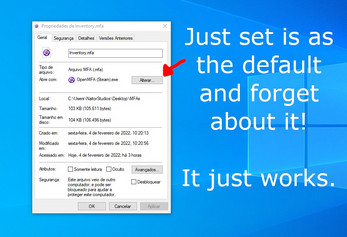
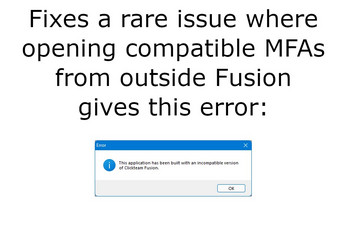
Comments
Log in with itch.io to leave a comment.
Holy hell I didn't realize how great this could be. Nice one. Just for the record, I had to set them to open as Administrator, they didn't work until I did that.
Ah, I'm glad you're enjoying it. Thanks for the tip, seems like it depends on the system.